By using an application of Android mobile user can access his own or any other PC. It is a JAVA application for PC and Android application for mobile. With the help of this both applications different operations are performed by the Android user, operations are, remotely transferring files from PC to mobile and from mobile to PC,mailing the file, accessing whole screen of PC.The IT Administrators also remotely access the database of their PC such as, operations like remotely accessing their own files from their PC.When the Android user enter IP address of his PC he will receive one time password from his PC. The Android user will receive different one time password at each time when he will enter IP address of his own pc.Hence security will increase. Overall process is depending Point to Point network for providing better security.
Keywords |
| Android, IP-address, desktop, Remote desktop, Smartphone, OTP, FTP, GSM |
INTRODUCTION |
| Mobile phones and computers have become part of our life. Much more can be accomplished by mobile phones.
Proposing a technology that is very useful for people for their crucial work to be accomplished in time. The mobile
phones accessing PC and sending files can be achieved. Proposed system also minimizes the chances of errors because
separate options are provided for different tasks. Internet connection is required for mobile and computer as well. Clear
display of computer screen can be achieved using the proposed technology. So this is very useful for people and can
serve at crucial times. Fast internet connection can give much satisfying results. We can use mouse emulation and
keyboard emulation as well to perform the required operations on computer. Various operations such as creating a
notepad file on computer and writing some important notes from mobile phones are also provided. Similarly advanced
features such drag and drop from mobile phone is also provided. Some employee sitting at another desk for some time
and discussing with his colleagues can note down the data and send it to his computer from his mobile phone.
Computer screen can be seen on mobile phone and so various operations such as single click, double click, mouse press
and mouse release can be performed. Custom shortcut keys are also provided so that people have facility to make their
own shortcut keys. So people from different sectors can make the use of the proposed system as per their requirement. |
RELATED WORK |
| In [1] there is an Android application to control the Remote Desktopswhich has communication of remote desktop
using IP address and ports. |
| In [2] machine under control is server application andclient for a supervision device because of its functionality. |
| In [3] an IR remote control is used for sending of pulses of infrared light. These represent specific binary codes. |
| In [4] VNC protocol is based on remote frame buffer. The protocol is designed to make the client as simple as possible. |
| Necessary transactions are performed by the server. |
| In [5] the system has to connect the voice call between the mobile phone and remote control system tocontrol PC
application. It has hardware to convert the DTMF tone transmitted from the CDMA external modem. |
PROPOSED SYSTEM |
| Firstly user enters IP address of PC,then he will receive one time password, each time different passwords will get
generated and received to client. Afterwards connection get established through internet. |
One time password |
| It increases security as each time different password is generated. |
| Also each time when user does login he will receive different one time passwords. |
| Menu |
| This is the menu of the proposed system which has different options, such as, |
| • Key board shortcuts. |
| • Enable mouse. |
| • Fetch image. |
| • Type on the fly. |
| • Disable mouse. |
Specific commands |
| Proposed system has specific commands for specific operations to minimize errors, such as, |
| • Open application. |
| • Click. |
| • Double click. |
| • Right click. |
| • Mouse press mouse release. |
| • File transfer. |
| • Email. |
Custom Keyboard Shortcuts |
| User can create custom shortcuts and remove them as well. |
| When these shortcuts are created this is used for different file operations, such as copy, paste, etc. |
| He also does different command operations, such as, |
| • Remove command. |
| • Propagate command. |
| • Add command. |
Sending E-mail |
| The system allows user to send e-mails as well. |
Screen Capture |
| It allows the screen of computer to be displayed on Android mobile phone. |
| User will access his own computer screen. |
RESULTS |
| Specific commands are useful in minimizing errors. Drag and drop functions are also possible in the proposed system.
One time password gives additional security to the system. Custom keyboard Shortcut keys are also very useful for the
user. |
Technical Specification |
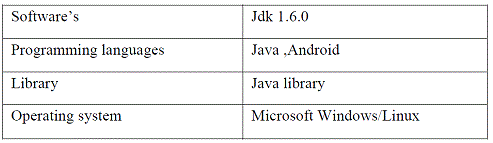 |
EXPERIMENTAL STUDIES |
| User enters IP address of his PC on his mobile phone. Every time a new password is sent by the PC to the user. |
| Hence security is increased. There is communication between Android phone and PC. By using IP address of PC
user communicate with the desktop. Custom shortcut keys can be created by the user. User can view the screen of PC
on the Android mobile phone. User can send files from mobile to his PC and use drag and drop function of mouse. |
CONCLUSION |
| This technology is useful for people across various industries. Requirements of people will be met efficiently. |
| Future work is to get user experience and let user make more custom changes for specific needs.The technology is
useful for software engineer as well as other industries. In efficient way specific needs of various industry people and
others will meet and will serve the requirements. |
| |
Figures at a glance |
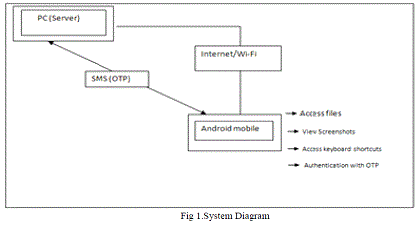 |
 |
| Figure 1 |
Figure 2 |
|
| |
References |
- Chaitali Navasare, Deepa Nagdev and Jai Shree, ?PocketDroid-A PC Remote Control? , International Conference on Information and Network Technology,2012 vol. 37.
- Jaya Bharathi Chintalapati, Srinivasa Rao T.Y.S, ?Remote Computer Access through Android Mobiles?, International Journal of Compute Science Issues, 2012 vol.9, Issue 5, No.3.
- Dr.Khanna SamratVivekanand and Omprakash, ?Concept of Remote controlling PC with Smartphone Inputs from remote place with internet?, International Journal of Advanced Research in Computer Science and Software Engineering,2012 vol.2,Issue 1.
- Archana Jadhav, Vipul Oswal, Sagar Madane, Harhsal Zope, Vishal Hatmode, ?VNC Architecture Based Remote Desktop Access through Android mobile phones?, International Journal of Advance Research in Computer and Communication Engineering,2012,Vol 1,Issue 2.
- Haeil Hyun, Jonghyun Park, Yunchuan Cho, Jae Wook Jeon, ?PC Application Remote Control via Mobile Phone?, International Conference on Control Automation and System,2010.
- Nandhini.S, Archana.N, Bhagavathi.S, Arunachalam.M, ?Virtual Network Computing Viewer Using Remote Frame Buffer Protocol? International Journal of Engineering and Innovative Technology, 2013 vol.2, Issue 8.
- Angel Gonzalez Villan, and Josep Jorba Estev, ?Remote Control of Mobile Devices in Android Platform?, IEEE transactions on Mobile Computing, 2011.
- Qadeer, M.A.; Agrawal, R.; Singhal, A.; and Umar, S, ?Bluetooth Enabled Mobile Phone Remote Control for PC?, International conferences on Advanced Computer Control, 2008.IEEE DOI 10.1109/ ICACC .2009.91
|