ISSN ONLINE(2320-9801) PRINT (2320-9798)
ISSN ONLINE(2320-9801) PRINT (2320-9798)
| R.Murugan Assistant professor, Master of Computer Applications, Adhipaprasakthi Engineering College, Melmaruvathur, Tamilnadu, India |
| Related article at Pubmed, Scholar Google |
Visit for more related articles at International Journal of Innovative Research in Computer and Communication Engineering
This paper, quickly access in the convention of android smart phones, the wide range of application developers are create an android applications. The platforms are open source and also to open and close for the source code in the origin and it allows to scattering. The cloud computing to allow android devices to avoid some restrictions likes smaller weight, size and longer life power conception in battery for more resources demanding applications are performed. Cloud is a computing proficiency that provides a concept between the computing resource and its fundamental procedural architecture, providing convenient, on-demand network access to a shared pool of configurable computing resources that can be rapidly provisioned and released with minimal managing effort or service provider communication. The concept deals with retrieving the files in the cloud from android device with additional functionality of processing the file through virtual image of android smart phone created in the cloud and clouds are maintain the hash table its contain general applications for user can take the decision honest or not . The cloud environment to access in the World Wide Web through the network.
Keywords |
| OpenGL, Android SDK, API, Hypervisor, Paas, Iaas, Saas. |
INTRODUCTION |
| The current generation of open source operating systems is not on IBM mainframes or desktops but now days mostly to carry on the android devices in every day and all places. The simplicity of these new environments has lead to new applications and markets and has enabled greater incorporation. This leads to requirement of more storage capacity, processor speed and smaller sizes. It can be achieved by storing data by the smart phone into the cloud. The client can access the storage files in the cloud environment anywhere in the world through the android without any centralized server and access with high speed broad band internet connections. To start with the user opening application and validates the cloud using the authorizations connected with it through android device. Then the name of the file to be used is specified which forms a uniform resource locater to which the filename is appended. This is then send as an HTTP request to a webserver, which in-turn redirects to a cloud application which searches the file name in cloud environment. The content of the file is send back to android device as http response which is then converted to string and displayed in the android device. The user specifies the filename in the android and the cloud will search the directories for the specified filename. After this, the file will be sent by the cloud to the android. Now through the android, the user can view the contents and do the corresponding updates. By using this application, the pictures can also be transferred from the android to the cloud. The Android application should be developed in the android device and cloud module has to be maintained in the cloud. By developing Cloud connection module and Android application, the user can access the file anywhere from the world through the android and can also transfer the pictures in the android to the cloud. |
| The flexibility of cloud to provide Software as a Service (SaaS) gives wide opportunities to include offloading in the application. A new framework that automatically offloads heavy back-end tasks of a regular standalone Android application to an Android virtual machine in the cloud is also integrated with the application. Offloading these applications to the cloud saves energy and extend battery lifetime for android users. Since the actual service is happening in virtual smart phone configured in cloud, the battery backup is more thereby saving the energy. |
II. ENVIRONMENT EXPLORATION |
| Android Architecture operating system it consists of different layers and components as follows. Linux Kernel it has to act as the drivers which interact with the hardware resources. The abstraction layers act as a hardware component and other software layers. It is used for performing core functionalities like memory management, process management, networking, security setting etc. Library files are developed by the common basic language C or C++. It is specific for particular hardware. This layer to handles different resource applications and data. Surface Manager it helps to compositing windows manager with off-screen buffering. The off screen buffer helps in transparency of windows. Media framework its have different media codes which helps in playing different media format in audio and video files. Structure quire database engine to store data in the purpose of end user access. Web Kits it helps to displaying Hyper Text Medium Language content through high speed broad band internet in the World Wide Web. OpenGL to render all graphical images and 2D or 3D animation files are display in the screen. Android Runtime to excuite in the Java Virtual Machine that can run .dex file which is analogous to .class file in standard java editions. It can run in low processing power and low memory environments. Application Framework are directly interact with application framework and manages basic functions like resource management, voice call management etc., Core Java Libraries its help provides most of the functionalities from Java Standard Editions Libraries. Applications are top layer in Android architecture and developers are create on limitlessly applications that performs different task with the help hypervisor. |
A. CLOUD STRUCTURE |
| In olden days people store data in local storage location. Similarly, to use an application user installs java virtual machine hypervisor in local system and update the resource allocation requirement using the internet. Cloud provides data storage capacity and applications over the internet which is managed by third party. So developer doesn’t needs to provide additional effort in maintaining the environment. In other words, it is a platform which has collection of integrated hardware, software and internet infrastructure. The main advantage of platform is, it hides the complexity of underlying infrastructure from users and application using simple graphical interface. Shared Infrastructure-Uses a virtualized software model, enabling the sharing of physical services, storage, and networking capabilities. The cloud infrastructure, regardless of deployment model, seeks to make the most of the available infrastructure across a number of users. Dynamic Provisioning-Allows for the provision of services based on current demand requirements. This is done automatically using software automation, enabling the expansion and contraction of service capability, as needed. This dynamic scaling needs to be done while maintaining high levels of reliability and security. Clouds are different categorises of the types, Private Cloud–It’s developed for a new organization and maintained by data internally in a third party and hosted by cloud environment internally or externally. Public cloud–It’s made available to general public by a service provider in the cloud environment. It can be either free or offered on a pay per use model. Hybrid Cloud– It’s a combination of private and public clouds. It requires both on-premises resources and off-site server-based cloud infrastructure. |
B. SERVICE PROVIDE BY CLOUD |
| Infrastructure as a Service (IaaS) – Cloud offers computers as physical or virtual machine which can be used by users who have got the correct permission. Other services in IaaS includes file-based storage, load balancer, firewalls. Consumers control and manage the systems in terms of the operating systems, applications, storage, and network connectivity, but do not themselves control the cloud infrastructure. Platform as a Services (PaaS) – In this cloud provides computing platform like operating system, programming language, database and webserver. Developers can develop the application and run it in cloud without additional effort of managing the underlying hardware and software layers. Consumers purchase access to the platforms, enabling them to deploy their own software and applications in the cloud. The operating systems and network access are not managed by the consumer, and there might be constraints as to which applications can be deployed. Software as a Service (SaaS) – Here cloud providers installs |
| Virtual Machine like VMSpeare1.2.0 software’s that act as hypervisor in between the hardware requirement and operating system cloud which can be used by client with the help of cloud clients. Example of this is Salesforce.com, as discussed, where necessary information for the interaction between the consumer and the service is hosted as part of the service in the cloud. Storage as a Service(StaaS), Security as a Service (SECaaS), Data as a Service (DaaS), Database as a Service (DbaaS), Test environment as a Service (TEaaS), Desktop Virtualization, API as a Service (APIaaS), Backend as a Service(BaaS) In this paper private cloud is created with tomcat as service. The server side code is set in the Tomcat server, which is accessed by the client program by using an IP address. |
C. FILE/DATA SHARING AND OFFLOADING |
| Android user opens the application and specifies the filename. The application first searches the file in the local folder. If it is present, the application will display it to the user otherwise not present, then the file access request will be sent to the cloud. The cloud application searches the file in cloud directory environment and retrieves file sends its back to the android smart phone. The storage capacity of the cloud over interface with the android device is used here. Android application has been activated by in which is the front-end interface and services, for the backend task. Both these are separated in android architecture. So it is possible to perform the backend task separately from remote location and the result can be displayed in local device. This is the basic principle of offloading. In this application the heavy backend task is performed in the cloud. Cloud provides the facility of Software as Services (SaaS) which gives opportunity to include offloading. The cloud contains virtual image of android device, which performs the backend services. This helps to increase the processing speed and preserves battery life. In some application can be used for increasing the security by avoiding non-trusted application to access the local data on physical device and prevent data leakage and another advantage of offloading is it saves battery life time for android users, since the actual work is not happening in the device, instead its happening in the cloud environment. |
III. ARCHITECTURE ARRANGEMENT |
| A rapid Understanding for the cloud computing and control of budgeting, economics and free about very fast accessing in the globally interconnected for distributed network. We can now exploit that power consumption and compute solutions. To survey the cloud computing extremely to change some resolution in the world. The main advantage of cloud computing network to reduce finical, space of development centre and hardware resources. |
| The architecture diagram of the system is given in Fig 1. The application contains two main modules. One is android application installed in smart phone and the second one is cloud application installed in cloud system. The android application is developed using Android SDK. It provides smart phone users, the interface in which user enters the file name and view it. Along with this user can also modify the file and send it back to the cloud. The cloud application gets the input from smart phone to either store it or process it. For file processing in cloud a virtual image of android is set up in the cloud and for storing the data a directory is maintained in the cloud. As an example, in this project face recognition feature has been simulated for demoing offloading. The face recognition logic is set in the cloud space and the result are displayed in android device. This increases the efficiency of the android device by doing by performing the server actions in cloud server. |
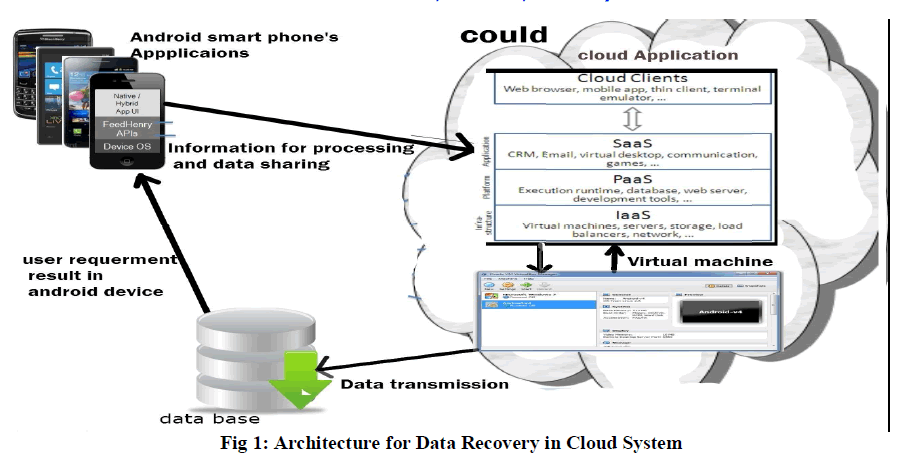 |
| based on the request from smartphone the files are transferred to either virtual image or to the directory. The user can also give request through android application to manipulate the files which is already stored in the cloud. The results are displayed back in the android application. Since a virtual image is created in the cloud and all the file processing is happening in the virtual image, the battery backup, processor speed of actual android device is tremendously increased. The application makes all the android data to be stored in to the directory in cloud which makes unlimited storage capacity for android device. |
IV. IMPLEMENTATION APPLICATION IN CLOUD |
| The cloud Environment applications data are accessed millions of Users in multiple devices like android smart phone in your home, The cloud Application server to distribute the data very quickly, undetectable ,virtual memory of cloud environment to solve the problem in physical devices. The application allows user to store the data in a cloud environment and retrieves it and if needed, user can update the file. User interface is designed using android-sdk. User can login to the application with credentials already registered. The credentials are maintained in SQLite Db. Once logged in, the application redirects to search file section, which allows user to enter a filename already there in the cloud and read the file content. The filename entered by the user is appended to an URL which is sends a request to a remote webserver in which turn redirects to the cloud application. The cloud application searches for the filename in the cloud folder and sends its content back to the android application as an HTTP response. The cloud application is a java file which needs to be started before doing the file transfer operation. |
| The cloud computing is a usage model not treated as technology because different merits and common characteristics. We can exploit the similarity and difference in implementation models for required certain platforms. The cloud computing serve of mainly survey of network, compute application, Data storage and application resources. To calculate the total cost of ownerships analysis each combined element and the coast of software licensing, updating, expansions and consumption of power. |
| In cloud data storage system, users store their data in the cloud and no longer possess the data locally. Thus, the correctness and availability of the data files being stored on the distributed cloud servers must be guaranteed. One of the key issues is to effectively detect any unauthorized data modification and corruption, possibly due to server compromise and random Byzantine failures. Besides, in the distributed case when such inconsistencies are successfully detected, to find which server the data error lies in is also of great significance, since it can be the first step to fast recover the storage errors. To address these problems, our main scheme for ensuring cloud data storage is presented in this section. The first part of the section is devoted to a review of basic tools from coding theory that are needed in our scheme for file distribution across cloud servers. |
V. CONCLUSION |
| In this era of multitenant environment emerging complex android application to increases hardware configuration and software solution, there is a high requirement of extensive storage capacity and fast processor for android device which is currently not feasible. Hence the world has to think about other means of distributing the task performed by android device to either system or by some other means which can be accessed through high speed brand band internet through the cloud environment. Cloud provides computational resources that can be used with the help of internet. So user does not have to bother about the maintenance of the resources as it is done by a third party who is providing the cloud services. The usage of cloud for storing the data from android device and performing the task done by android device helps in increasing the computational efficiency of the device. This overcomes the limitation of storage capacity, processor speed and battery life of the android device. The main challenge for storing the data in remote location is the security. The data stored in cloud should be highly secure, so that user does not loose important information. This challenge has been overcome in the system by maintaining a hash table that has the information about several applications and its genuineness. This prevents entry of malicious programs in to the cloud as well as to the android device. A simple troubleshooting required in an operator to validate into thousands of devices access authenticated. |
VI. FEATURE DEVELOPMENT |
| The cloud environment application to reduce the capital expense in hardware and software development. Because to access the software application through network and pay bills, the risks are reduced for uncertainty problems. Cloud environment applications are location independence as long as to access through network. To increases the flexibility and easily to deploy the model of cloud environment. It’s provide a more security and lesser coast and easily install applications. |
References |
|