ISSN ONLINE(2320-9801) PRINT (2320-9798)
ISSN ONLINE(2320-9801) PRINT (2320-9798)
R. Babi Saraswathi1, K. Divya2, A. Habeebur Rahman3, D.B.HariPrakash4, S.Jayanth5, T.Kumar6, S. MohanKumar7
|
| Related article at Pubmed, Scholar Google |
Visit for more related articles at International Journal of Innovative Research in Computer and Communication Engineering
Document automation is the design of systems and workflows, assembling repetitive documents to meet the specific business needs. In any organization or institution, documenting employee’s information is very important for both employees as well as management. It shows an individual’s progress to the management. Many documents of employee are in the form of papers, so it is very difficult to arrange and for future reference we need to spend more time in getting the exact document. Also it is very tedious to generate reports according to our needs. The process gets even more difficult on getting approvals and hence lacks its security aspects. This project overcomes the above stated issues. By storing the details in database and maintaining the e-documents, the automation system reduces the manual work to a large extent. Then the approval process of some important documents can be done in a much secured manner by using Digital Signature and encryption techniques. Details are maintained in the database and e-documents are stored in specific folders and generation of various kinds of reports is possible. Moreover an efficient search method is implemented is used in database. Automation supporting document maintenance in many aspects is useful for minimize data entry, reduce the time spent on proofreading, avoids duplication, and reduce the risks associated with manual error, etc.
Keywords |
| e-Documents, Automation, Digital Signature, Encryption. |
INTRODUCTION |
| Document automation system referred as electronic document managementis the set of document intake features, accepting electronic documents and scanning paper documents into the system. The proposed system revolves around automating the straight-through processing of information into workflows and business systems, thereby improving the efficiency and effectiveness of the documents. It deals with auditing the processing of all documents from point of receipt through to archiving. There is no existing frame work or system designed specifically for such a purpose. All the previous works pose serious problems as in security issues, low levels of efficiency, high processing time, and delay in completion process. So this paper is designed to overcome all the above difficulties in an efficient manner. Hence by introducing mechanisms like digital signature (improving security), structural formats and database storage, making efficient retrieval and processing. It also includes faster searching methods, providing greater privileges to different kinds of users and hence assists in maintaining the security of the system. |
| The main contribution in this paper includes the following modules:Folder Allocation,Getting Approval with Digital Signature,Uploading File – Making soft copy,Soft copy status updating, Generating Reports using Regular Expression, Sorting of Reports, Profile Updating |
BACKGROUND |
| Generally in any organization the term Documentation plays a very important role. Documenting the data has become mandatory in all the departments so as to have a record of all the activities. But it involves wastage of paper in greater amounts. Hence the term Automation is concatenated, which accepts electronic documents and scans paper documents into the system. Generally in any institution around 500 faculties would be working. On the event of any auditing or accreditation, the faculties have to bear a huge workload. So in order to reduce the amount of manual work, time spent on proof-reading, maintenance, etc., this document automation system will be useful in many aspects. The benefits brought from automating document intensive business processes cannot be overstated. The use of paper remains pervasive across many industries, resulting in high administrative overhead costs and too many points of failure as documents are routed throughout the organization. Other sectors that deal with the expense of paper include Health Care Sector, Invoice Processing, etc. [1] The Kofax enterprise capture platform offers unmatchedscalability from centralized to highly distributedenvironments, from individual desktops to enterprisedeployments and from basic archival scanning topowerful document classification and separation and dataextraction. Information enters organizations in a number of ways—paper, fax and electronic—so a comprehensive capturesystem must accommodate documents regardless oftheir format. When integrating documents into existingbusiness process workflows, a scalable capture platformbuilt on an open architecture ensures compatibilitybetween existing hardware devices, relational databases, content management systems and related network infrastructures. With a move toward an integrated enterprise approach todocument processing, organizations can reap exponentialbenefits from their capture investments, significantlyimproving the efficiency of document-centric operationsand reducing costs while improving process quality.[2] The deployment of automation in safety analysis has been considered, focusing on the automatic analysis of product designs to derive safety properties. A general framework, with professional practice as the central concern, has been used to consider the advantages and pitfalls of automation. The possible gains include greater efficiency in the conduct of analyses, more systematic and complete application of techniques and analyses independent of particular interests or biases. |
| Requires knowledge in |
| Document processing using Regular expressions |
| Digital Signature |
| Efficient Sorting Algorithms |
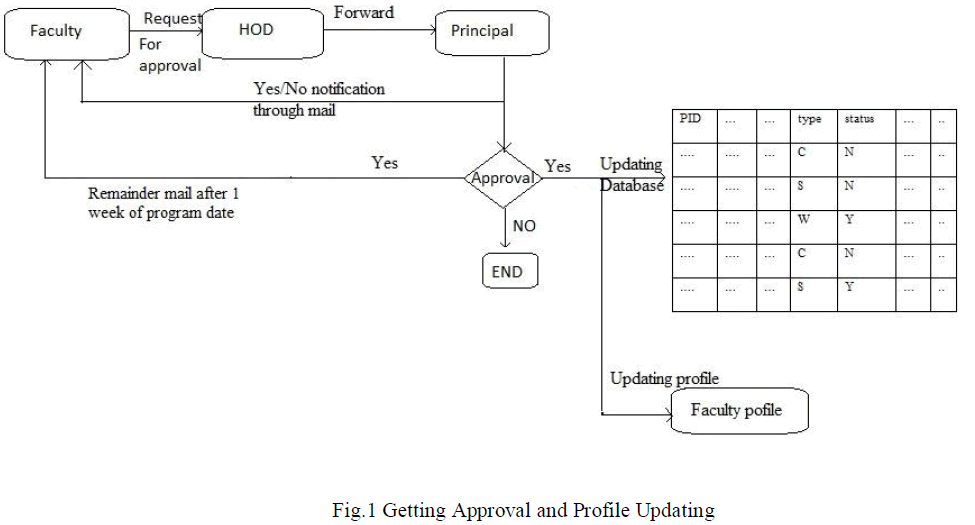 |
DOCUMENTAUTOMATION |
A. Getting Approval with Digital Signature: |
| This process involves the faculty registration and they enter their details. Once the details are submitted, the folder is allocated automatically and the folder name is created in specific order. The order is in the form of department name and faculty id and folder name is also created automatically and during the registration process the faculty has to give the username, password, and mail id and phone number. After completing the registration process each faculty with their username and password login into their account. The faculty will enter the event details like Program type, location, id, department, date, semester and is send to the approving authority (Head of the Department) with the digital signature of the faculty for improving the security. Digital signature is termed as A digital signature and like a conventional handwritten signature and identifies the person signing a document Unlike a handwritten signature, a digital signature is difficult to forge because it contains encrypted information that is unique to the signer and easily verified. A digital signature is basically a way to ensure that an electronic document (e-mail, spreadsheet, text file, etc.) Then Head of the Department verifies the document and add their digital signature and send to the principal and he is verifying and send the approval to the Head of the Department and then forward to the particular faculty. |
B. Process of making soft copy |
| In the previous module, we have discussed about the faculty sign in, approval, folder creation when they sign in and the details of the particular faculty are being entered in the database with a status. The status column in the database gives the information about submission of the soft copy of the program they attended. If the faculty had not submitted the soft copy on time, then the system will intimate the concern faculty about the submission. In this module, the concerned faculty will upload the soft copy of the certificate. Faculty logs into the account they have created and browse the soft copy and upload it. In the module1, whenever faculty creates a new login, a folder will be created with their faculty id and department name. So that every faculty will have an folder based on their dept. name and id. The uploaded file will find the destination folder by matching the faculty id with the folder name. Another main process in this module, renaming the uploaded file name using a structured format. Structured file naming concept is used for easy document indexing, searching and retrieval. it is the most affordable method of managing documents for collaborative document sharing .Even though there are some common difficulties that arise particularly when the number of descriptive segments increases, searching process becomes easy when we make structured file naming. Pattern ID is used for the storage of file. The Pattern ID consists of Department name, Faculty id, Academic year of presentation, semester i.e. 1 denotes the even semester and 0 denotes the odd semester, Type of certificate or document ,Month of presentation and finally the day of presentation. The Structured file name allows an individual to identify year, type, id, dept. and date of presentation. |
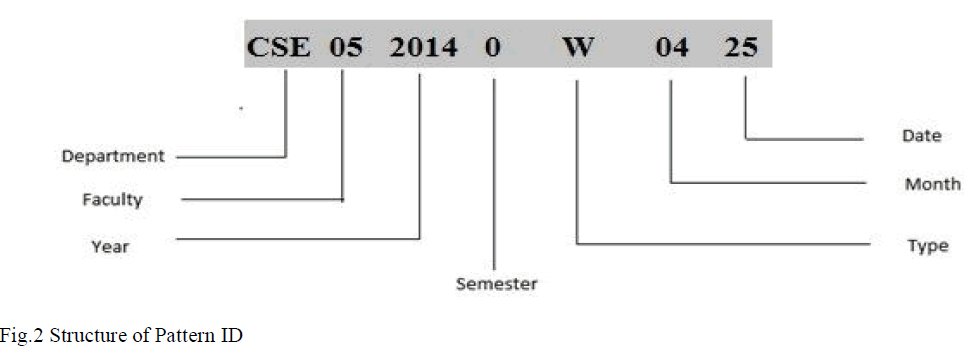 |
C. Report Generation |
| The input from the user is taken to generate the pattern using Regular Expression. Regular expressions are a notation for describing patterns of text, in effect a special-purpose language for pattern matching. Although there are many variants, all share the idea that most characters in a pattern match literal occurrences of themselves but some "metacharacters" have special meaning, for example "*” (where ‘*’ matches zero or more occurrences of the previous character) to indicate some kind of repetition or [...] to mean any one character from the set within the brackets. The basic operation of match is straightforward. If the first character of the regular expression is ^ (an anchored match), any possible match must occur at the beginning of the string. That is, if the regular expression is ^xyz, it matches xyz only if xyz occurs at the beginning of the text, not somewhere in the middle. This Regular Expression programming technique always leads to smaller, cleaner and more elegant code than the equivalent written with explicit loops, there by being recursive in nature. So now the pattern is generated using RE technique as per the user needs. Using this pattern the searching can be done effectively in the database. Based on the searching the reports are generated in a sorted manner. K-Sort algorithm is adopted to improve the efficiency of the system. K- Sort is found to sort elements faster than Heap sort for an appreciably large array size (n<=70, 00,000) for uniform U [0, 1] inputs. K-Sort is highly advantageous than other sorting algorithms because of its cheap prediction which is the motto in computer experiments. No computer experiment can be performed for infinite input size. A statistical bound differs from a mathematical bound in the sense that unlike a mathematical bound, it weighs rather than counts the computing operations. Here, time of an operation is taken as its weight. Hence the desired reports can be generated using the techniques specified above. |
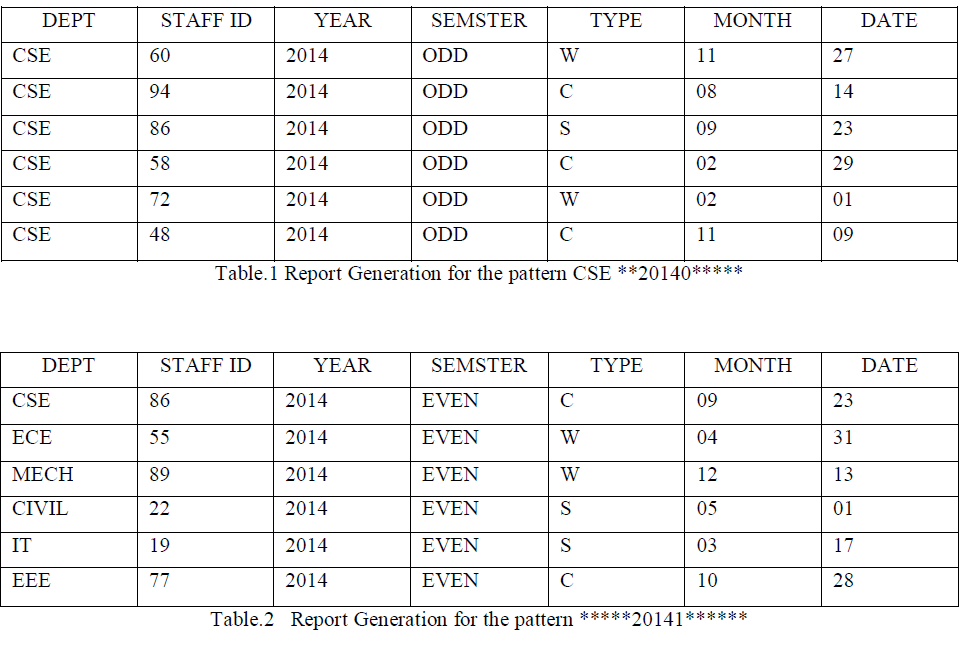 |
| For instance if the user needs the details corresponding to the ‘CSE’ department of the academic year 2014 (particularly ODD SEM) , the following pattern “ CSE **20140*****” is generated. So with this pattern the details which matches the given condition is sorted out and displayed to the user. Like this many kinds of reports can be generated. We can also retrieve information belonging to various other departments as shown in Fig.3 |
| Here in the Fig.4 the details corresponding to other departments as in MECH, EEE, IT, etc., are retrieved as a whole. Hence it requires the pattern *****20141******. This pattern particularly retrieves the information belonging to the academic year 2014(even semester). Finally the Regular Expression technique is widely employed in generating pattern as per the user need. |
CONCLUSION |
| In the paper, we proposed a new approach called the system of quality automation for documents to automate the documents in any organization. This proposed system is different from existing approach and gives automation of all the process and giving more security so that include the digital signature and giving approval , various kinds of reports is are strength of the this paper. This proposed system satisfies the business needs of the organization. Any organization uses this system for automate their document and generate various kind of report with higher security and this proposed system is especially use for the college document automation. We delivered the diagrammatic representation of the process flow. First implemented in this approach to the college automation and after that we will implement in any organizations. And lack of future in this proposed system is to implement the scanning the documents and implementing the extracting content from the document. In future work implement that features. So this is an effective automation and all are use in correct manner and develop the technology |
References |
|